1. Right-click the farm solution project and add a new class. Name the class file FavoriteColorFieldType.cs.
2. Copy the following code and paste it in the FavoriteColorFieldType.cs file.
using System.Collections.Generic;
using System.Linq;
using System.Text;
using System.Threading.Tasks;
using Microsoft.SharePoint;
using Microsoft.SharePoint.WebControls;
namespace CustomField
{
public class FavoriteColorField : SPFieldText
{
private const string JSLinkUrl = "~site/_layouts/15/CustomField/CSRFieldType.js";
public FavoriteColorField(SPFieldCollection fields, string name)
: base(fields, name) { }
public FavoriteColorField(SPFieldCollection fields, string typename, string name)
: base(fields, typename, name) {}
public override string JSLink
{
get
{
return JSLinkUrl;
}
set
{
base.JSLink = value;
}
}
}
}
1.Right-click the farm solution project, and add a SharePoint mapped folder. In the dialog box, select the {SharePointRoot}\Template\XML folder.
2.Right-click the XML folder created in the last step, and add a new XML file. Name the XML file fldtypes_FavoriteColorFieldType.xml.
<?xml version="1.0" encoding="utf-8" ?>
<FieldTypes>
<FieldType>
<Field Name="TypeName">FavoriteColorField</Field>
<Field Name="TypeDisplayName">Favorite color field</Field>
<Field Name="TypeShortDescription">Favorite color field</Field>
<Field Name="InternalType">Text</Field>
<Field Name="SQLType">nvarchar</Field>
<Field Name="FieldTypeClass">CustomField.FavoriteColorField, $SharePoint.Project.AssemblyFullName$</Field>
<Field Name="ParentType">Text</Field>
<Field Name="Sortable">TRUE</Field>
<Field Name="Filterable">TRUE</Field>
<Field Name="UserCreatable">TRUE</Field>
<Field Name="ShowOnListCreate">TRUE</Field>
<Field Name="ShowOnSurveyCreate">TRUE</Field>
<Field Name="ShowOnDocumentLibrary">TRUE</Field>
<Field Name="ShowOnColumnTemplateCreate">TRUE</Field>
</FieldType>
</FieldTypes>
1.Right-click the farm solution project, and add the SharePoint Layouts mapped folder. A folder created with solutin name
2.Right-click the Layouts->'solution name folder' folder that you created in the last step, and add a new JavaScript file. Name the JavaScript file CSRFieldType.js.
(function () {
var favoriteColorContext = {};
favoriteColorContext.Templates = {};
favoriteColorContext.Templates.Fields = {
"FavoriteColorField": {
"View": favoriteColorViewTemplate
}
};
SPClientTemplates.TemplateManager.RegisterTemplateOverrides(favoriteColorContext);
})();
function favoriteColorViewTemplate(ctx) {
var color = ctx.CurrentItem[ctx.CurrentFieldSchema.Name];
return "<span style='background-color : " + color + "' > </span> " + color;
}
Now Cteate a Custom List in SharePoint.
And Create a Custom Field using "Custom files type" namely "Favorite color field".
now add few records and in 'FavColFld' give these values "red", "yellow", "green"
http://msdn.microsoft.com/en-us/library/jj220061.aspxThank You.





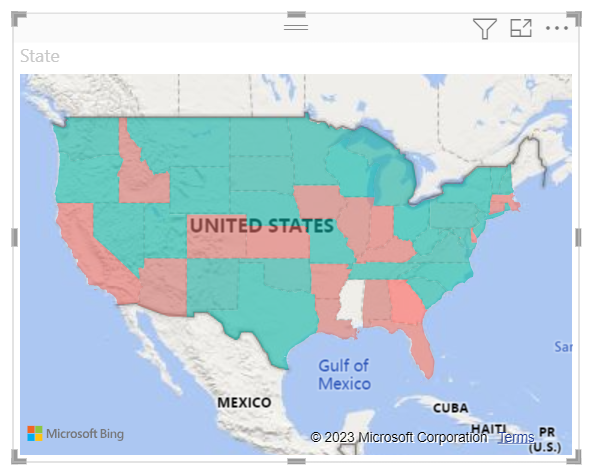








3C1A27D797
ReplyDeletekiralık hacker
hacker arıyorum
kiralık hacker
hacker arıyorum
belek
087D74A3A5
ReplyDeleteBeğeni Satın Al
Türk Takipçi
Tiktok Takipçi Arttırma
064DED75FA
ReplyDeleteGörüntülü Sex
Sanal Sex
Webcam Show